Acquiring PMP License #4 - Registration for Exam (including PDU reporting)
Hi, it's HANSBLUE.
Until the last session, we have reviewed the overall process of joining PMI and examining the exam. Today, we will look into specific procedures to apply for the test.
Once you are connected to PMI.org
Then you see an entry called Certifications?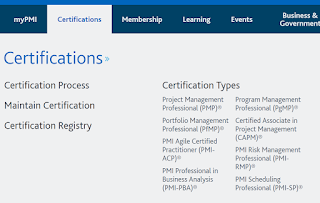
Once you are connected to PMI.org
Then you see an entry called Certifications?
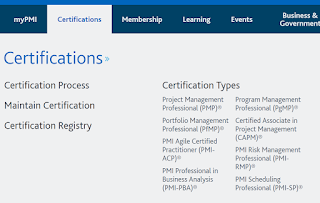
Click on the certificate you are interested in.
Of course, here we choose PMP.
Then the following screen appears.
At the far right, click Apply Now.
Then, the following picture ... ???
Uh ... no. This is because I already have PMP and RMP.
Do you see the Apply for CAPM Credential below?
Scroll down to see these other certifications.
Click Apply for PMI-SP Credential to see the procedure.
(The qualifications are different, but the procedure for applying is the same ...)
It will appear as shown below.
If you look at the left side menu, you can proceed in order.
It's so easy to put basic information ...
I'll just ... I'll go over.
If so, now it matters.
This is a requirement for viewing PMP!
The requirement is also made up of four items.
1. Overview
2. Eligibility Worksheet
3. PM Experience
4. PM Education
1. Overview is the screen with the general description you see above.
2. Eligibility Worksheet is as below.
You can see the summary sheet that shows if you qualify for the exam.
3. PM Experience and 4. PM Education are entered by pressing the button below. Let's look at the screen one by one.
PM Experience related.
Just click on the Add button and write down your time.
Should you write over 3,500 hours? ^^
Then we go into PM Education.
You'll see this screen.
Many of these screens are not familiar, but are known PDUs.
On the right, you can see the time required for completion.
Likewise, you can click Add.
Then you will see a screen where you can make a selection like this.
If you have been trained at a different institution, you can press the Add New button. But we do not have to do that.
because???
Because PMI Member ...
Being able to listen to the free Webinar, which is a privilege of PMI Member!
When you access projectmanagement.com,
You can see thousands, tens of thousands of Webinars (On demand videos).
The advantage of this is not that it is free.
After listening to the video, the information is automatically linked to the PMI site.
Would you like to see the screen once?
Do you see?
Countless Webinar entries ...?
All of these are free. :)
You can fill in all of the necessary training time by entering these things in order. After that, you will not have much trouble if you go through the side menu items one after another.
At the end, there is a corner to review, so look at the sections that are still called incomplete and you can see your application status at a glance.
And finally, if you click on the Schedule Exam, which says Step2, you will set the exam date and take the exam. Please note that the exam schedule and venue will be taken at Prometric.com.
When you search for a test site at Prometric Center, you will see it at Mapo-gu, where the Korea-US Educational Commission is located.
So, please apply for the exam in advance and have good results! :)














댓글
댓글 쓰기